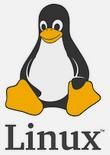# HEADERS
Markdown input:
# h1
## h2
### h3
#### h4
##### h5
###### h6
HTML output:
h1
h2
h3
h4
h5
h6
# EMPHASIS
-
Italic
Markdown input:
*italic text*
_italic text_
HTML output:
italic text
italic text
-
Bold
Markdown input:
**bold text**
__bold text__
HTML output:
bold text
bold text
-
Bold italic
Markdown input:
***bold italic***
___bold italic___
HTML output:
bold italic
bold italic
-
Strikethrough
Markdown input:
~~strikethrough~~
HTML output:
strikethrough
-
Blockquotes
Markdown input:
> This is
> blockquote
HTML output:
This is
blockquote
# CODE
-
Inline code
Markdown input:
`inline code`
HTML output:
inline code
-
Code fences
Markdown input:
```
code fences
```
HTML output:
code fences
-
Code fences with language
Markdown input:
```js,javascript, bash, sh, python
codeFences.withLanguage()
```
HTML output:
codeFences.withLanguage()
# IMAGES
-
Simple IMG
Markdown input:
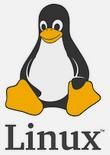
HTML output:
-
Simple IMG with title
Markdown input:

HTML output:
-
Add IMG using URL
Markdown input:

HTML output:
-
Linked IMG
Markdown input:
[](https://google.com)
HTML output:
# LISTS
-
Item
Markdown input:
* Item 1
* Item 2
HTML output:
- Item 1
- Item 2
-
Item 2
Markdown input:
- Item 1
- Item 2
HTML output:
- Item 1
- Item 2
-
Numbered list
Markdown input:
1. Item 1
2. Item 2
HTML output:
- Item 1
- Item 2
-
Bullet list
Markdown input:
Bullet list:
* Start a line with an asterisk
* Food
* Fruits
* Oranges
* Apples
HTML output: Bullet list:
- Start a line with an asterisk
- Food
- Fruits
- Oranges
- Apples
- Fruits
-
Checkbox
Markdown input:
- [ ] Checkbox off
- [x] Checkbox on
HTML output:
- Checkbox off
- Checkbox on
# LINKS
-
Link 1
Markdown input:
[link](http://google.com)
HTML output:
-
Link 2
Markdown input:
[link][google]
[google]: http://google.com
HTML output:
[link][google] [google]: http://google.com
# TABLES
You can create tables by assembling a list of words and dividing them with hyphens - (for the first row), and then separating each column with a pipe | :
Markdown input:
First Header | Second Header
------------ | -------------
Content cell 1 | Content cell 2
Content column 1 | Content column 2
HTML output:
First Header Second Header Content cell 1 Content cell 2 Content column 1 Content column 2
# ESCAPES
Markdown input:
\*literal asterisks\*
\ backslash
` backtick
* asterisk
_ underscore
{} curly braces
[] square brackets
() parentheses
# hash mark
+ plus sign
- minus sign (hyphen)
. dot
! exclamation mark
HTML output:
*literal asterisks*
# OTHERS
Markdown input:
--- horizontal line
*** horizontal line
# FOOTNOTES
Markdown input:
This is text[^1] that we used as an example[^2].
[^1]: Text at the bottom
[^2]: of this page
HTML output:
This is text1 that we used as an example2.